 10618
10618
The Focus Student Portal houses important student information like student schedules, attendance data, and marking period report cards. The Focus Portal can be accessed from any of our school district websites. If you are using a school-issued 1 to 1 device, we've bookmarked the link for you. Please follow the steps below to login to the Focus Student Portal.
1. If you're using a Chromebook, launch the Chrome browser and click the uscstudents.org bookmarks item in the bookmarks bar. Click the bookmark titled Student Portal.
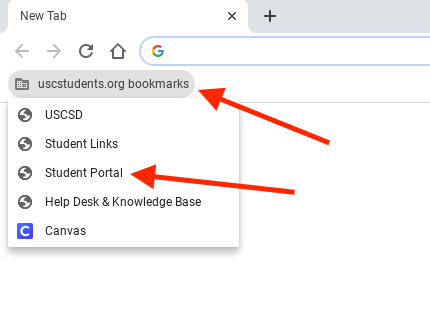
If you're using an iPad, tap the bookmark on your home screen titled Student Portal.
2. If you have already authenticated using your single sign-on credentials, you will be taken directly to the home page of the Student Portal. If not, click the button labeled Sign in with SSO.

3. You will be presented with a screen asking for your USCSD Single Sign-On credentials. First, enter your username and click or tap Next.

4. At the password prompt, enter your USCSD Single Sign-On password and click or tap Sign In.

5. Your home screen will list your class schedule and any important announcements. Use the navigation pane to access various sections of the student portal. On a Chromebook, the navigation pane is on the left side of the screen.

On an iPad, click the 3 horizontal lines in the top-right corner to access the navigation pane.






