 2876
2876
Report cards are given to elementary and middle school students every quarter. The marking period term dates need to be set to allow teachers to enter report card grades.
1. Click Setup[1] then Marking Periods[2].
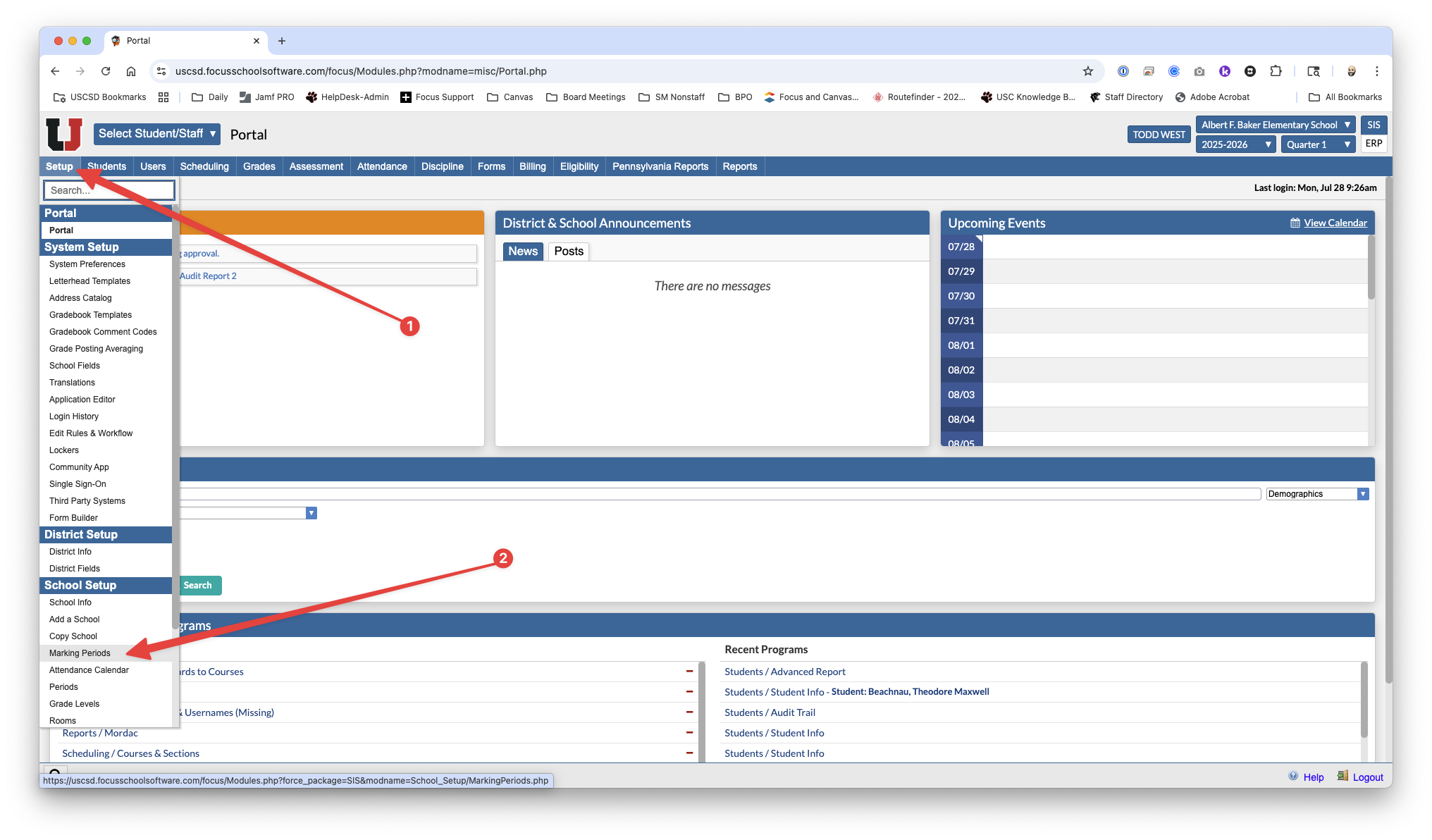
2. This screen is used to configure the start and end dates for each marking period (the first and last day for each quarter, Trimester, or EA Rotation) as well as the start and end time for standards grade entry for teachers. Click each year, semester or trimester, and quarter[1] and Make sure the Begin and End dates[2] are correct.
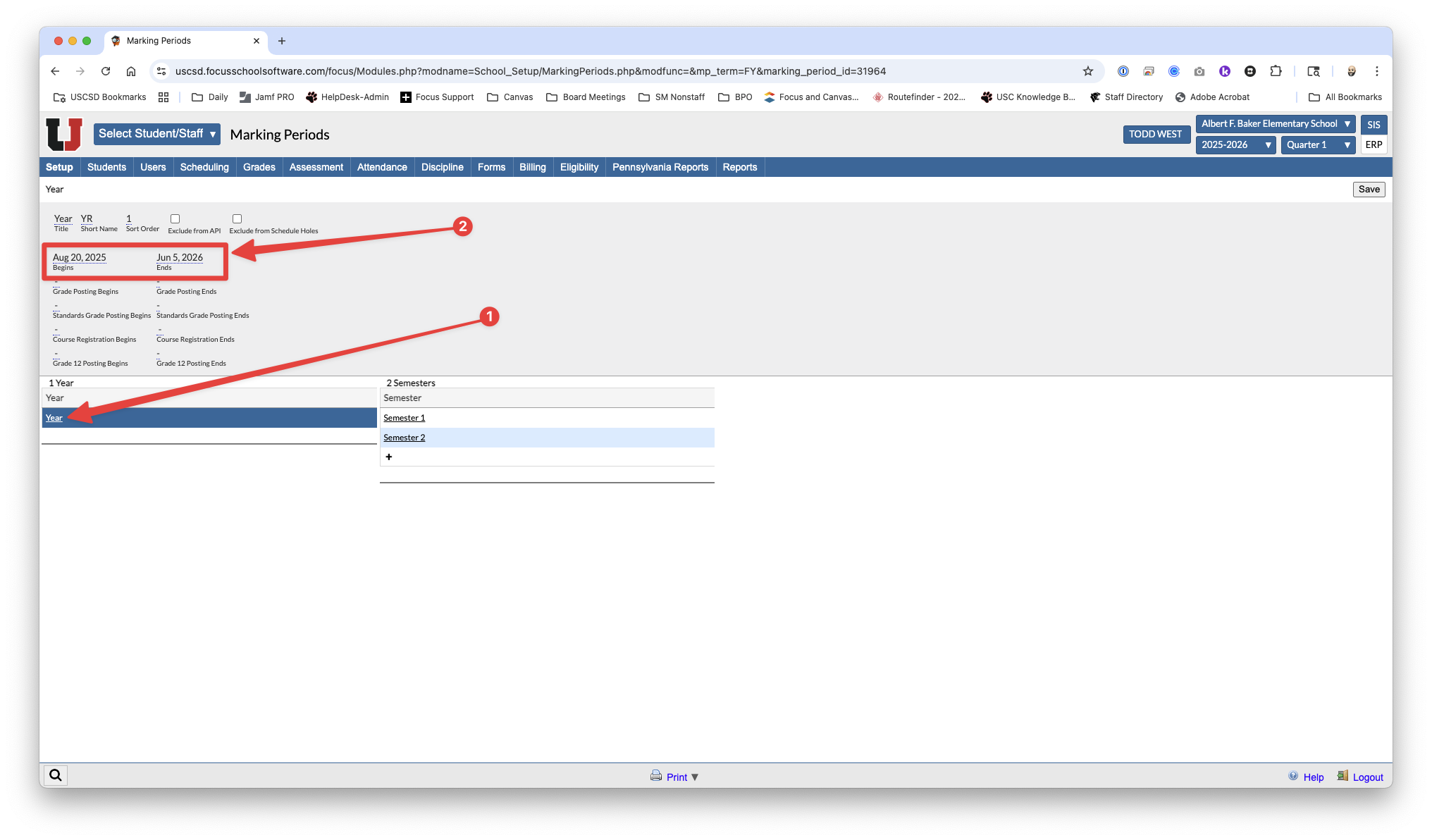
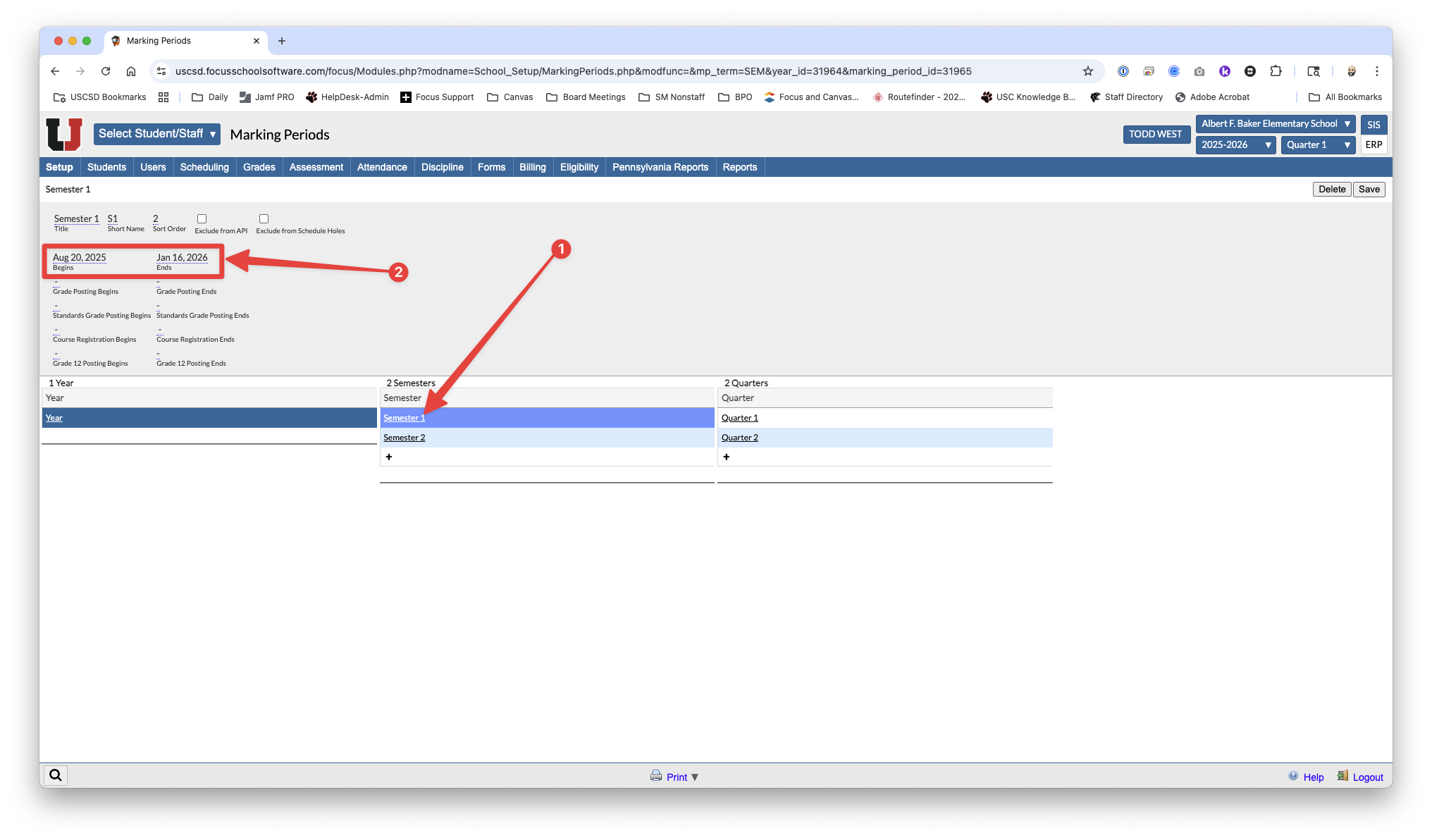
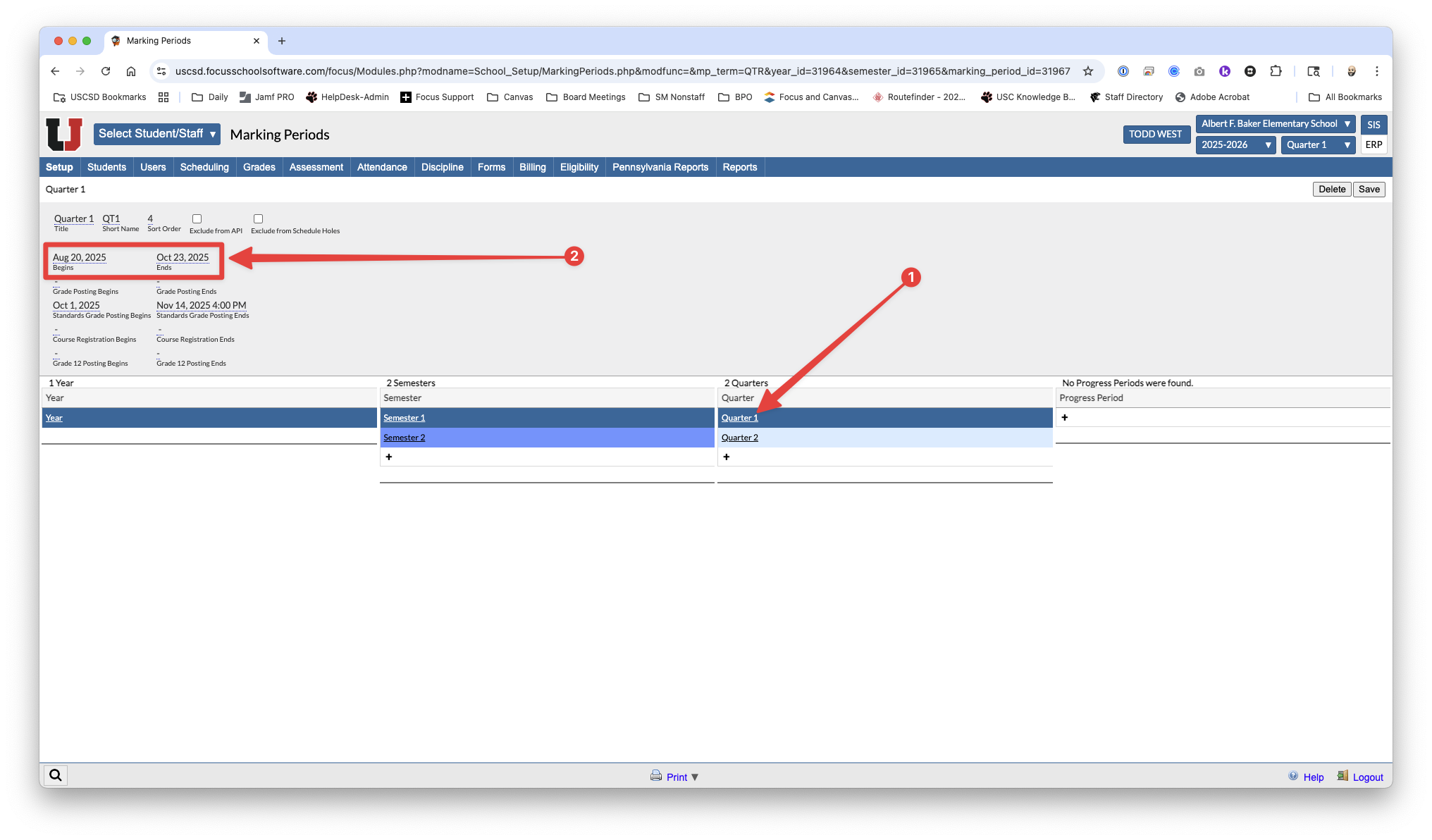
3. After setting the begin and end dates you need to enter the dates Standard Grade Posting Begins and Standards Grade Posting Ends. These dates are the time that teachers are able to enter standards grades for report cards. In the elementary schools, you will only see Year, Semesters, and Quarters. In the middle schools, you will see Year, Semesters, Quarters, Trimesters, and EA Rotations. Make sure the standard grade posting dates are entered for the EA Rotations as well. Click each entry in the Quarter[1] column and enter an appropriate Standards Grade Posting Begins and Standards Grade Posting Ends Date[2].
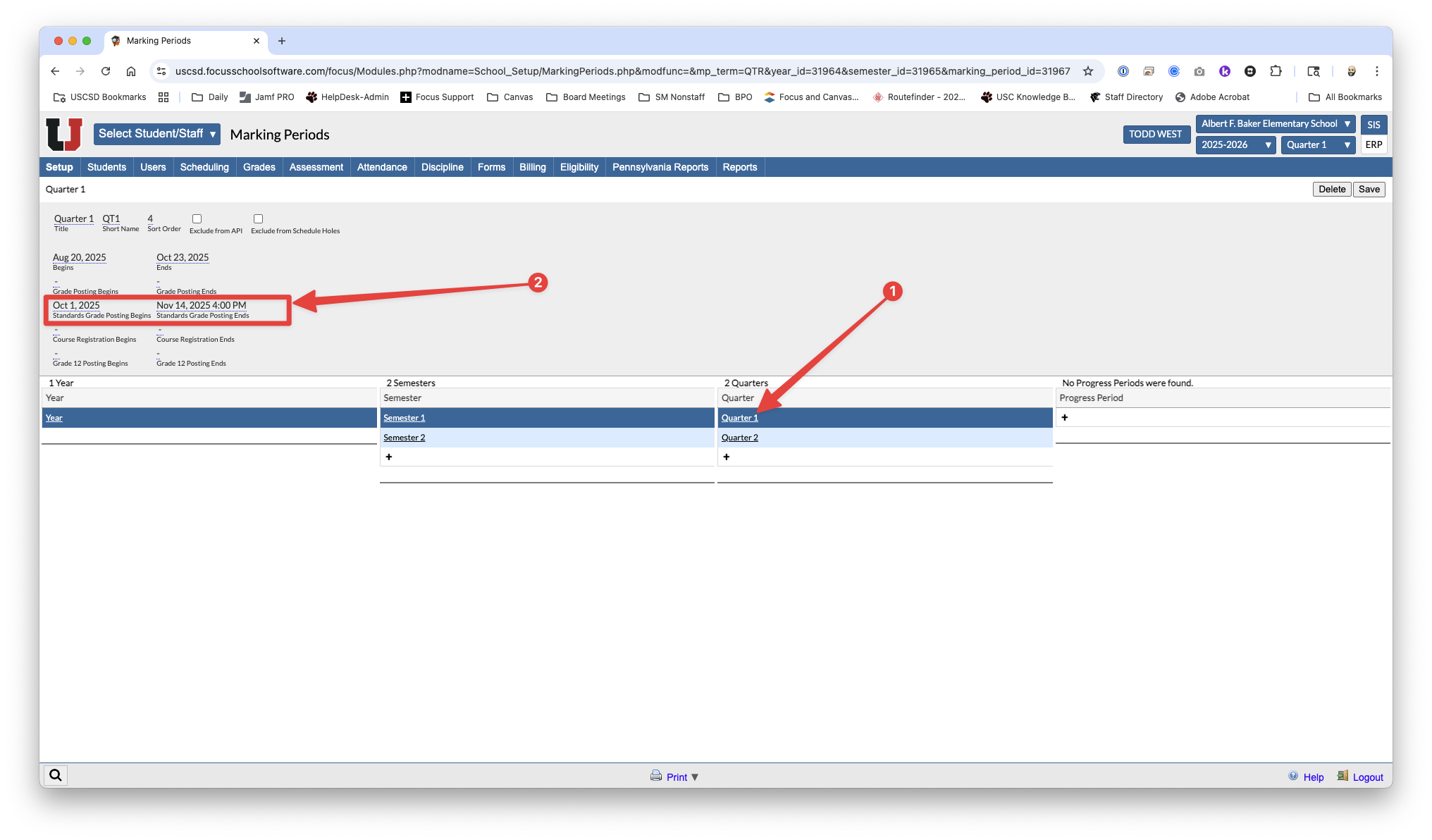
The due dates are determined by the school district calendar. Standards Grade Posting Ends dates should be set to a time 2 to 3 days before report cards are published to the parent portals. This allows time to verify there are not any outstanding or missing grades and reaching out to any teachers if any modifications are needed.




