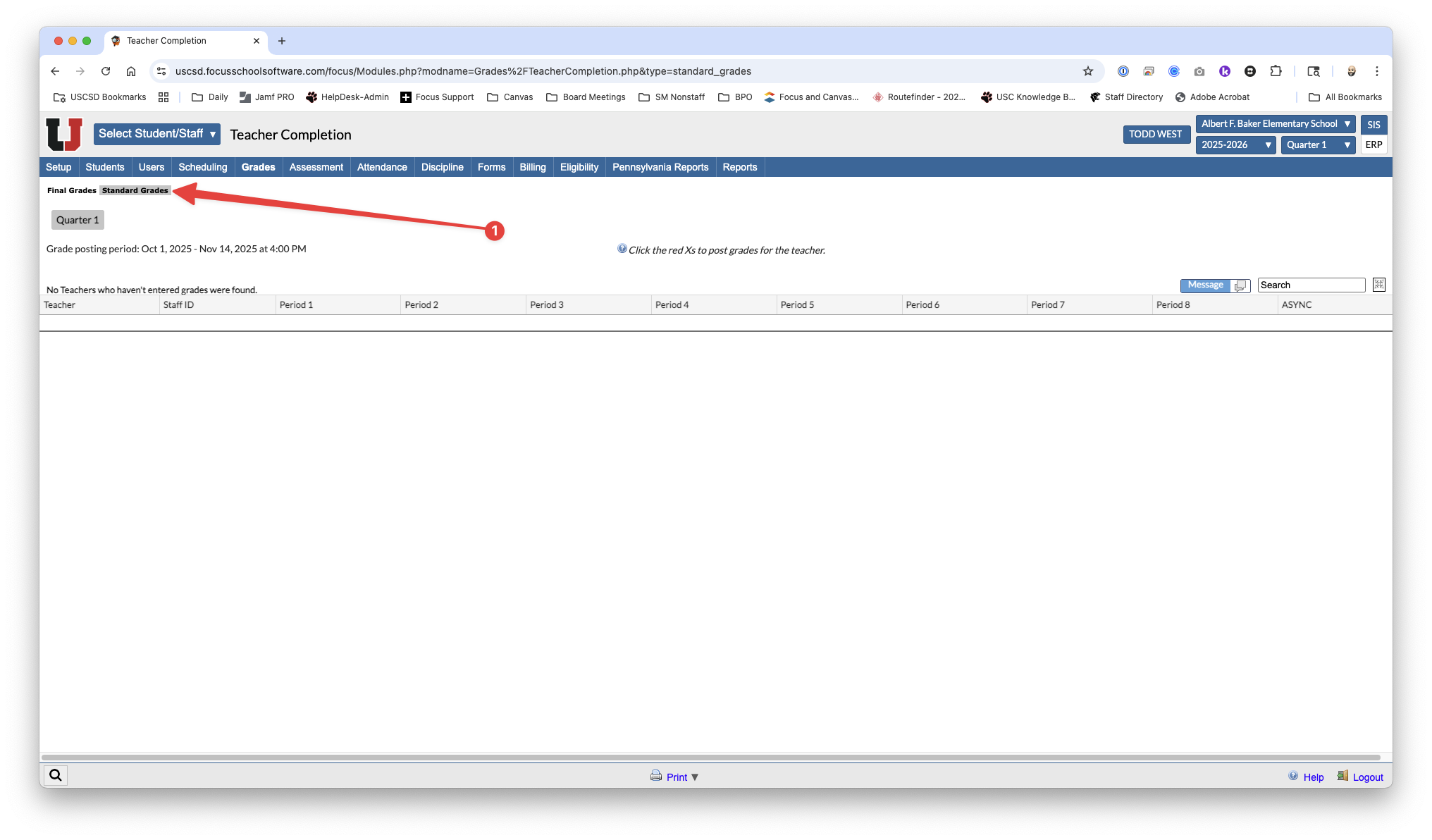Jul 28, 2025
 471
471
In order to ensure report cards are ready for publishing to the parent portal and emailing to parents, we need to ensure there are no outstanding or missing grades that still need to be entered. Focus has built-in reporting to accomplish this.
1. Click the Grades[1] menu and select Teacher Completion[2].
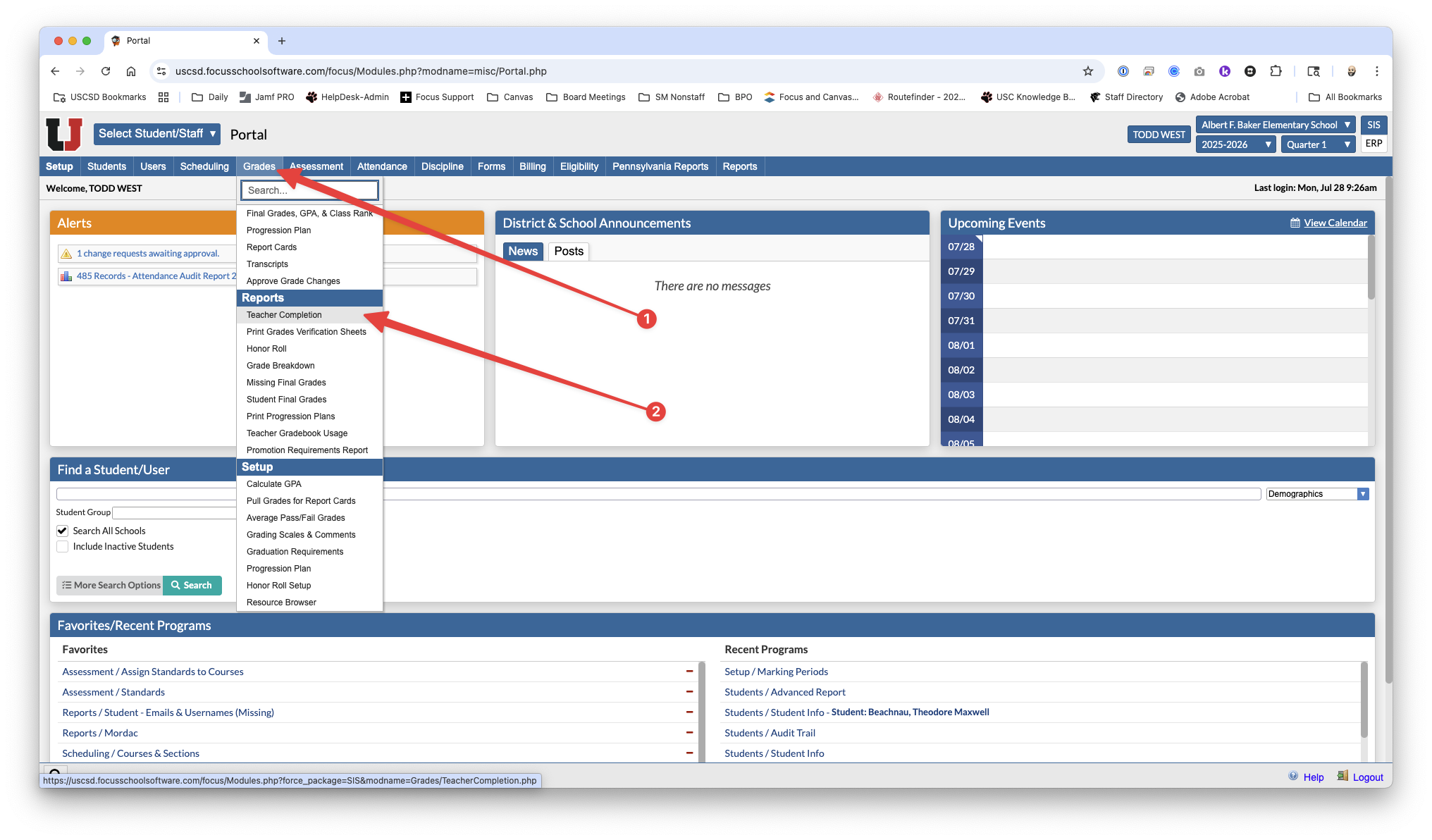
2. On the following screen, ensure the correct marking period is selected then click Standard Grades[1]. (The High School uses the Final Grades section). Any teacher that still needs to post grades for one or more of their sections will be listed in the area below.