 4071
4071
The best way to ensure that most of the data on your iPad is safe and backed up is to set your iPad to be backed up to iCloud. The whole process is outlined below followed by step-by-step instructions:
1. Make sure you are connected to a Wi-Fi network
2. Tap Settings

3. Tap [Your Name] > iCloud

4. Tap to "iCloud Backup"

5. Make sure that "iCloud Backup" is enabled, then tap "Back Up Now". This will start the immediate backup of your iPad. The amount of time it takes to backup is dependant on how much data backing up as well as the internet speed. Generally, this backup should take less than five minutes.





